Getting started
Prerequisites
In order to run the scripts and the RabbitMQ broker, please follow the instructions below.
-
Install docker https://www.docker.com/products/docker-desktop
-
Install python If you haven’t installed python yet, please download it: https://www.python.org/about/gettingstarted/
When installing python on windows, make sure to tick the following option in the installation shield:
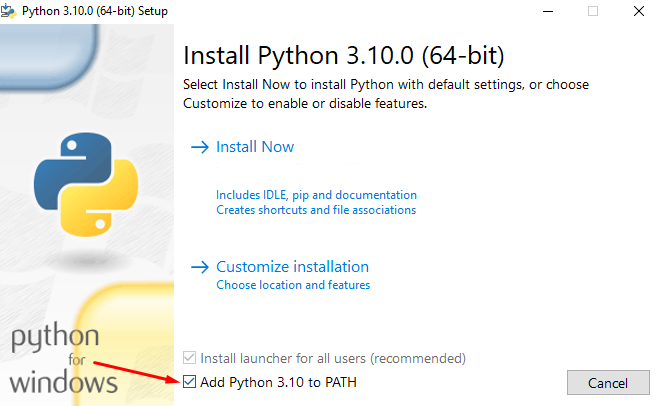
- Install the pika library for python (command line)
python -m pip install pika --upgradePika is a python implementation of the AMQP 0-9-1 protocol used by RabbitMQ.
Getting started
First, please clone the repository of our workshop:
git clone https://github.com/sebivenlo/ESDE_2021_RabbitMQ
Make sure that you change your directory to the repository:
cd ESDE_2021_RabbitMQ
To start the message broker, simply execute the following command in the console.
docker-compose up
After the docker container has pulled the rabbitmq image, you can check whether the docker container runs by visiting the following website: RabbitMQ Management UI
The default user credentials for this web interface are as follows:
username: guest
password: guest
| ← Previous chapter | Back to start page | Next chapter → |